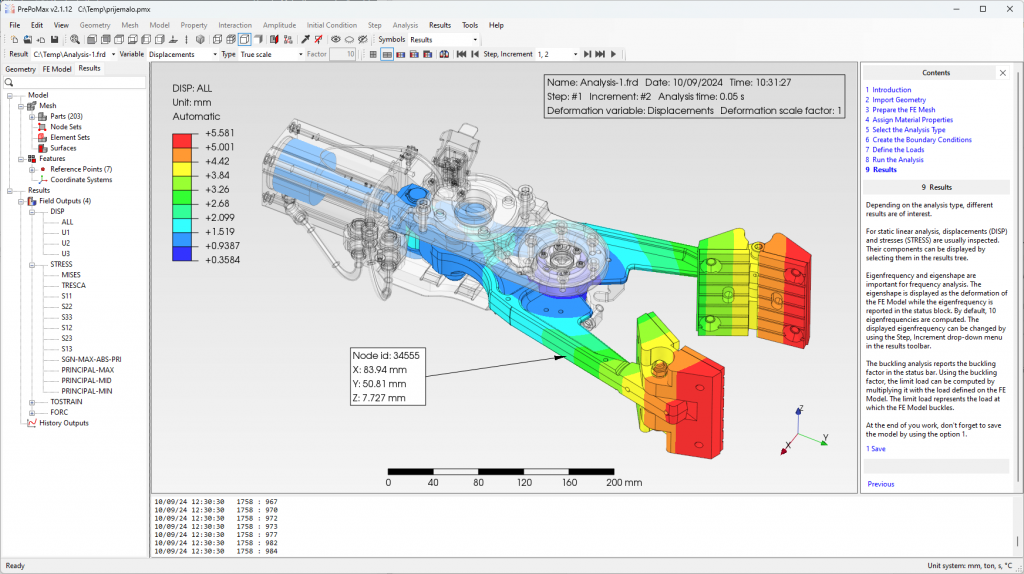
Step-by-Step Instructions to Install PrePoMax on Windows
This course provides a step-by-step guide to installing and setting up PrePoMax, an open-source pre- and post-processor for finite element analysis. Whether you’re new to PrePoMax or looking for a quick installation reference, this course will walk you through the entire process—from checking prerequisites to running your first FEM simulation.
Curriculum
- 1 Section
- 4 Lessons
- 0m Duration
Download latest PrePoMax (current version: 2.2.9 dev)
4 Lessons
- Download latest PrePoMax (current version: 2.2.9 dev)
- Extract the Archive
- Run PrePoMax
- Run Your First Simulation